The support, which ended on January 14, 2020, means that systems running on Windows 7 will become more vulnerable to security risks and viruses because you will no longer receive software and security updates.
If you continue to use Windows 7 after support has ended, your PC will still work but it is strongly recommended that you move to a new PC running Windows 10 or use any other freshly updated OS to avoid a situation where you need service or support that is no longer available.
WHAT TO DO AS MICROSOFT END SUPPORT FOR WINDOWS 7
Update your Windows 7 apps or switch:
For all the apps installed on your Windows 7 PC, try to keep them updated to the latest version all the time. if a particular app pulls support for Windows 7, try to find alternatives that can fit your needs.
Upgrade to Windows 10
From a Windows 7 device, go to the webpage entitled “Windows 10 free upgrade for customers who use assistive technologies. Click on the Upgrade now button. Run the executable file to install the upgrade. The upgrade could be accessible to any Windows 7 device.
Beef up your security and privacy
Make sure that the antivirus software you’re using continues to offer support for Windows 7. The official patches and updates from the antivirus company will be able to protect your machine.
It is very important to set up firewall and don’t connect unknown USB peripherals as they might contain malware that your machine isn’t protected against.
Alternatives to Windows 7
Another way to continue your digital life after Windows 7 is to jump the ship and try a new operating system altogether. Viable options for many users includes; macOS, Linux and Ubuntu operating system.
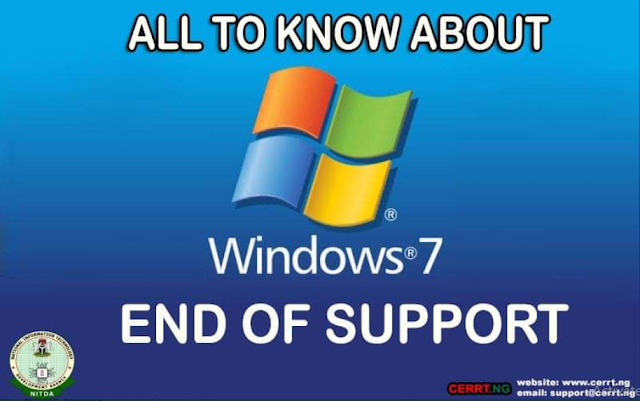
No comments:
Post a Comment